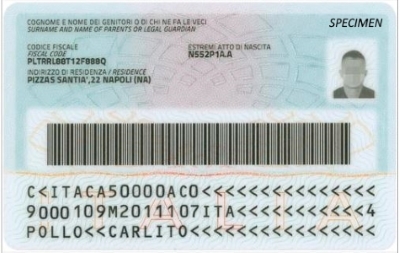Account authentication for Italian players
All players need to verify their accounts in line with Italian regulation.
Why do I need to verify my account?
All players need to complete account verification by sending us documents.
This helps to protect players and create a safe gaming environment by ensuring that:
- Vulnerable players, such as minors, don't have access to our services.
- Each player has an account.
- We reduce the risk of fraud and/or duplicate accounts.
- A real person with an active mobile phone and email address created the account.
- We have the means to contact our players if necessary.
How do I verify my account?
To verify your account, follow these steps:
Step 1: Complete the Real Money form
Fill in all the fields on the Real Money form. You can do it by using one of the following platforms:
- For desktop software or website:
- Log in to your account.
- Go to your 'User ID'.
- Choose the Cashier.
- Select the 'Withdraw' tab.
- Complete all the details in the form and select 'Accept'.
- For mobile app:
- Log in to your account.
- Select the 'Deposit' tab and make a deposit attempt.
- Complete all the details in the form and select 'Accept'.
Step 2: Choose your weekly deposit limit
Once you fill in the form, you will need to enter a weekly deposit limit.
The smallest weekly deposit amount is €10. You will not be able to deposit If you select a lower amount.
Step 3: Verify the account with documents
After completing the Real Money form select ‘Send Documents Now’ and you'll get a new pop-up window allowing you to upload your documents.
Upload document identification
Upload your documents as follows:
- Select the type of identification document you want to upload.
- Choose whether you want to take a photo or upload the document from your device.
Ensure that:
- Your ID is valid and not expired.
- Your ID details match the information entered in the Real Money form.
- All the details are clear and legible.
- The four corners of the document are visible.
- You place the document on a plain background, like a white piece of paper.
- The lighting is good. To prevent any glare, do not use your device's flash.
- Passport
- Driver's license
- National ID card (front and back)
You can upload your document here once you’re logged in to your account.
If you are unable to send the above, these documents are also acceptable:
- Armed forces ID card
- Tessera Sanitaria card
You can upload one of the above two documents here once you’re logged in to your account. If you see the ‘Error404’ on your screen, please ignore it and log in.
As another option:
- Log in to your account.
- Go to your 'User ID'.
- Expand ‘Stars Account Details' section.
- Select ‘Verify My Account'.
- Attach the documents and ‘Send’.
Or:
- Log in to your account.
- Go to your 'User ID'.
- Select Cashier.
- Choose ‘Verify My Account' tab.
- Attach the documents and ‘Send’.
Acceptable ID examples:
IMPORTANT: Faces in the images are blurry for data protection reasons. These images are just examples. Make sure we can clearly see your face on your copies.
National ID card
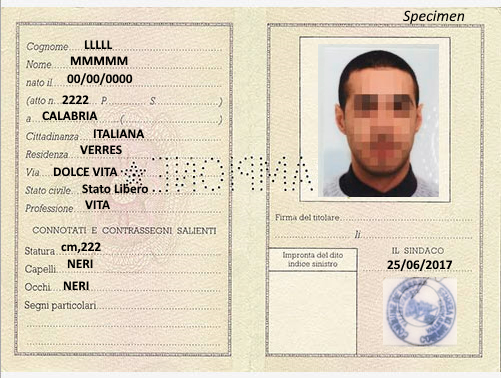

Driver license
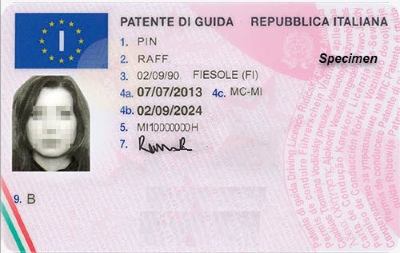
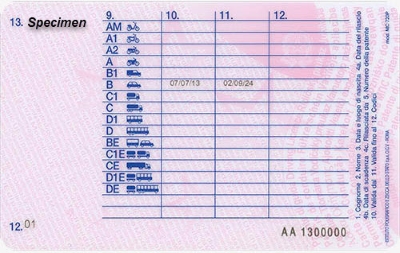
Passport

Tessera card
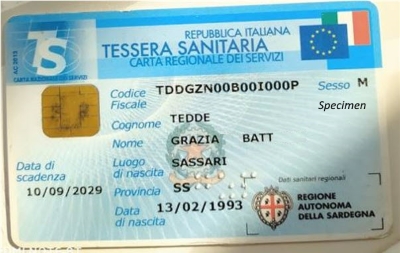
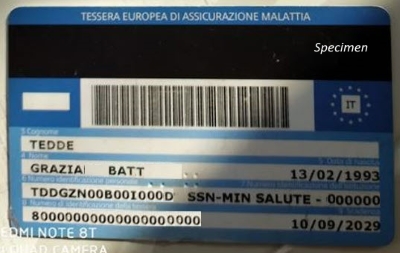
To know more about our verification process, check this article.
What happens if I don’t send the documents?
Withdrawals will only be available to you after completing the validation process.
After 30 days from the completion of the Real Money form:
- Your account will be restricted from playing games until you've completed the validation process.
After 60 days from the completion of the real money form:
- Your account will be restricted from play and any real money transactions until the validation process is completed.
I don't want to play real money games. Do I still need to complete the verification process?
No. You only have to complete the verification process if you want to become a real money player.
I’m receiving an error. What should I do?
Below is a list of the most common errors within our software:
Validation information - Error 1200
Error 1200 shows that there is already an .IT account with your details.
We ask you to send us a clear color copy of the following documents:
- A government-issued photo ID showing your name, date of birth and the issue date. It can be a national ID card, driver's license if signed or passport.
- Tessera Sanitaria or fiscal card showing your name and fiscal number.
Validation information - Error 1201 or 1202
Software error 1201 or 1202 is blocking you from playing for real money.
To fix it, log in to your account and complete the Real Money form again. If it doesn’t appear, go to the Cashier, and:
- Select 'Withdraw'.
- Update the form.
Validation information - Error 1304
Error 1304 means the fiscal code entered was incorrect. Update the fiscal code in the Real Money form and submit your request again.
Log in to your account, go to Cashier, and:
- Select 'Withdraw'.
- Update the fiscal code in the Real Money form and submit it again.
Validation information - Error 1300
The Agenzie delle Dogane e Monopoli (ADM) couldn’t find a successful match against the details you submitted.
Confirm that the details submitted match the details registered with the Italian tax office.
Once you update the details, try registering again.
You can check the correct information at:
www.telematici.agenziaentrate.gov.it/VerificaCF/VerificaCfPf.do
To learn more about the account validation process, see:
www.pokerstars.it/en/help/articles/getting-started-master/215143/
Validation information - Error 1303
The Agenzie delle Dogane e Monopoli (ADM) is not recognizing fiscal codes for the areas where the region name has changed. Because of this, the AAMS system does not recognize your fiscal code and your place of birth.
For this reason, your registration attempts have been rejected. We're working on this to find a solution as soon as possible.
For now, you won't be able to play on our platforms and we ask that you don't create or access any other accounts.
Validation information - Error (220):1650
The use of special characters (e.g., accented words, apostrophes) generates an error when you try joining certain Sit & Go's.
You need to open a new account within 15 days using a different username without special characters.
To create a new account, follow these steps:
- Open the main lobby.
- Select 'Create your account now' or 'Join Now' from the main menu.
To validate your new account:
- Scan or take a photo of your ID document (national ID, driving license or passport) and upload it via our desktop software, mobile app or website.
Can I play while abroad or just in Italy?
Playing abroad
- You can play on the.IT software while traveling abroad if allowed in the country you’re visiting.
- If you’re moving abroad to a licensed country, you’ll have to create a new account in the new jurisdiction.
Playing in Italy
- While in Italy, you can play on our .IT platform, licensed by ADM (Agenzie delle Dogane e Monopoli).
- If you live in Italy but don't have a valid fiscal code, you can't complete the Real Money form and play real money games.
- If you’re in Italy on holiday or for a short period of time, you are not able to play with us.
- Is not possible to access other licenses from Italy.
Did you find this article useful?
Related Articles
- Closing your account
- How does the self-imposed deposit limit feature work?
- Satellite tournaments: information and explanation
- General Terms
- Account closed if inactive for 36 months
- Using your account after GDPR data deletion
- Blocking games
- T-Money
- Changing your account or contact details
- Progress Bar explanation